Cloud Accounting vs. Traditional Accounting: What’s Best for Your US Business?
- By: Admin
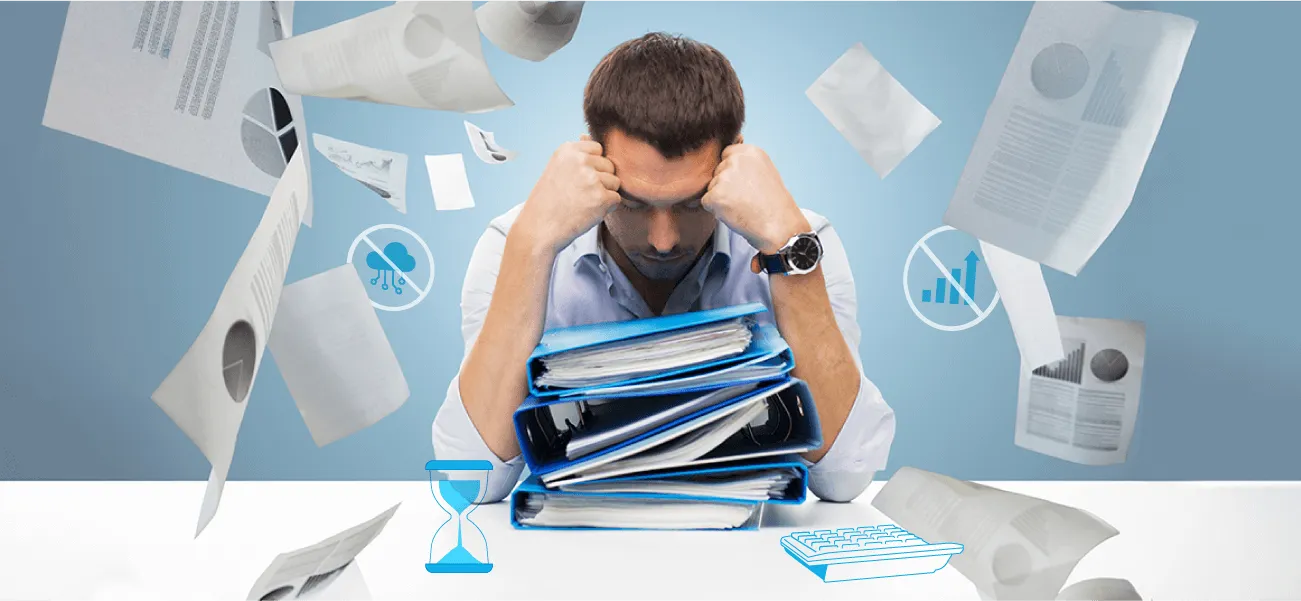
Choosing the right accounting system is one of the most important decisions for any business. For US businesses in particular, the choice between cloud accounting and traditional (desktop/on-premise) accounting is more than just about software. It touches compliance with US GAAP and IRS requirements, cost management, financial visibility, collaboration with remote teams, and the ability to scale.
If you also work with offshore accounting or fintech partners, like those based in India, the system you choose will directly affect how easily you can collaborate across time zones, maintain security, and prepare accurate financial statements.
This comprehensive guide explores the differences between cloud and traditional accounting, compares their benefits and drawbacks, highlights US-specific compliance issues, and provides practical advice for different business scenarios. By the end, you’ll have the clarity to decide which system best fits your company’s current needs and long-term growth strategy.
What Is Cloud Accounting?
Cloud accounting refers to financial management software that operates on remote servers, accessed via the internet. Instead of installing software on a local machine, businesses log into a secure platform through a web browser or mobile app. All financial data, from invoices to payroll records, is stored in the cloud.
Vendors maintain the servers, perform regular updates, manage security protocols, and ensure backup and redundancy. Users simply subscribe to the service, often paying monthly or annually, and can log in anytime from anywhere.
Popular examples include QuickBooks Online, Xero, Zoho Books, and larger enterprise systems like Oracle NetSuite. Each offers a variety of features tailored for US businesses, including tax-ready reports, payroll integration, and GAAP-compliant reporting structures.
What Is Traditional Accounting?
Traditional accounting, often called desktop accounting, involves installing the software directly onto local computers or servers. All financial data resides on-site, under the direct control of the business. Users typically access the system only from the computers or networks where the software is installed.
Examples include older versions of QuickBooks Desktop, Sage 50, or legacy ERP systems that companies have been using for decades. While these systems can be powerful and heavily customized, they often require significant IT support, manual backups, and regular paid upgrades.
Benefits of Cloud Accounting for US Businesses
1. Real-Time Financial Visibility
Cloud accounting provides live dashboards that update as soon as bank feeds, invoices, and payments sync. For business owners, this means always knowing their cash position, profitability, and outstanding receivables. This level of visibility supports faster decision-making and helps avoid costly surprises.
2. Multi-User Collaboration
Cloud platforms allow multiple users to access the system simultaneously, regardless of location. Whether it’s an in-house finance team in New York or an outsourced bookkeeping partner in India, everyone can work in real-time without exchanging files. Permissions can be set so that each user only sees the data relevant to their role.
3. Lower Upfront Costs
Traditional accounting often requires large upfront software licenses and server investments. In contrast, cloud accounting follows a subscription model. Businesses pay predictable monthly or annual fees that usually include updates, backups, and customer support. This helps with budgeting and avoids sudden IT costs.
4. Seamless Integrations
Modern businesses rely on multiple financial tools—payment gateways, payroll platforms, CRM systems, and e-commerce platforms. Cloud accounting solutions integrate easily with these systems, automating tasks such as reconciliations, invoice generation, and expense tracking. This reduces manual data entry and minimizes human error.
5. Scalability and Flexibility
As your business grows, cloud accounting grows with you. Need to add more users? Expand into multiple currencies? Handle international transactions? Cloud solutions are designed to scale with minimal disruption. You don’t need to buy new servers or reinstall systems to accommodate growth.
Challenges and Concerns About Cloud Accounting
While cloud accounting is powerful, it does raise some common concerns.
-
Data Security: Many businesses worry about sensitive financial information being stored outside their premises. However, most cloud vendors implement advanced encryption, redundant backups, and compliance certifications that often exceed what smaller businesses can achieve on their own.
-
Internet Dependence: Cloud accounting requires stable internet connectivity. While this isn’t a major issue in most parts of the US, businesses in areas with poor connectivity may face occasional disruptions.
-
Vendor Lock-In: Moving from one cloud provider to another can be complex. Businesses should carefully evaluate their long-term needs before committing to a platform.
-
Subscription Costs Over Time: Although upfront costs are lower, subscription fees accumulate. Over a period of several years, businesses must weigh whether the long-term subscription model remains cost-effective compared to traditional licenses.
Benefits of Traditional Accounting
Despite the rise of cloud systems, traditional accounting still holds relevance in certain contexts:
-
Full Control Over Data: Some businesses prefer to keep all data stored locally, believing this gives them greater control.
-
Customization: Legacy ERP systems are often highly customized to fit specific industry workflows. Migrating such systems to the cloud may be expensive or disruptive.
-
Offline Access: For businesses operating in areas with limited or unreliable internet, desktop systems guarantee uninterrupted access.
-
Regulatory or Contractual Requirements: In rare cases, specific contracts or regulations may require businesses to maintain data on local servers.
US-Specific Compliance Considerations
For US businesses, accounting software isn’t just about managing day-to-day transactions. It also needs to support compliance with strict financial reporting standards and tax requirements.
-
GAAP Compliance: Financial reports must adhere to Generally Accepted Accounting Principles. Cloud systems offer GAAP-compatible ledgers and reports, but accountants must still apply judgment, especially with complex revenue recognition issues like those found in SaaS businesses.
-
IRS Tax Readiness: Cloud accounting makes tax season easier by organizing vendor payments, generating 1099 reports, and ensuring that expenses are properly categorized. Desktop systems can do this too, but cloud systems offer easier exports and integrations with tax filing platforms.
-
Payroll and State Taxes: With employees across different states, payroll compliance can become complicated. Cloud platforms often integrate directly with payroll providers, automating compliance with varying state regulations.
-
Sales and Use Tax: With e-commerce and interstate sales, companies must monitor nexus thresholds and ensure proper collection. Many cloud systems integrate with sales tax engines to automate this process.
Practical Scenarios: Which System Fits Best?
-
E-Commerce Startup: Cloud accounting is ideal because of its integrations with Shopify, Amazon, PayPal, and Stripe. Automated sales tax calculations and real-time dashboards help the business manage cash flow and compliance.
-
Manufacturing Firm with Legacy ERP: A hybrid model may be best. Keep the ERP for production processes but use cloud accounting for consolidated reporting, payroll, or accounts payable automation.
-
SaaS Company with Subscription Revenue: Cloud accounting plus specialized revenue recognition tools ensures compliance with ASC 606 while simplifying recurring billing and deferred revenue tracking.
-
US Business Using Offshore Accounting Services: Cloud accounting makes offshore collaboration seamless. Accountants in India or other regions can access data securely, close the books faster, and provide continuous reporting.
Migration Checklist: Moving to the Cloud
For companies considering a move from traditional to cloud accounting, here’s a practical migration checklist:
-
Clean up your existing chart of accounts.
-
Decide how much historical data to migrate.
-
Export trial balances and back up your desktop system.
-
Choose a migration tool or partner with experience in your industry.
-
Test bank feeds and reconcile opening balances in the cloud system.
-
Set up user roles and multi-factor authentication for security.
Cost Comparison
-
Traditional Accounting: High upfront licensing fees, ongoing IT costs, server maintenance, and periodic upgrades.
-
Cloud Accounting: Lower upfront costs, subscription fees, included upgrades, and optional add-ons.
Over three to five years, cloud accounting typically offers a lower total cost of ownership for most small and mid-sized businesses, though very large enterprises may still find traditional ERP systems more cost-effective in certain cases.
Security Questions to Ask Cloud Providers
Before choosing a cloud provider, US businesses should ask:
-
How is data encrypted during transmission and at rest?
-
Do you maintain SOC 2 or ISO certifications?
-
What is your disaster recovery plan?
-
Can data be restricted to US-based servers if required?
-
What audit trails are available to track user activity?
Final Recommendation
For most US small-to-mid businesses, startups, and companies that need flexibility and collaboration across borders, cloud accounting is the better choice. It offers automation, integration, real-time visibility, and scalability at a lower cost and with fewer IT headaches.
Traditional accounting still makes sense for businesses with highly customized ERP systems, strict data residency requirements, or limited internet connectivity. In those cases, a hybrid approach can balance both worlds.
How Our Fintech Team Can Help
As a fintech company based in India with global reach, we specialize in helping US businesses modernize their accounting. Our services include:
-
Seamless migration from desktop systems like QuickBooks Desktop to cloud platforms such as QuickBooks Online, Xero, or Zoho Books.
-
GAAP-compliant bookkeeping, month-end closes, and preparation of tax-ready reports.
-
Integration of accounting systems with payroll providers, payment processors, and e-commerce platforms.
-
Security-focused offshore collaboration, with role-based access and full transparency.
-
Cost-effective bookkeeping and financial reporting that keeps your US business compliant while reducing operational overhead.
We understand the unique needs of US businesses and the challenges of balancing compliance with efficiency. Whether you’re just starting your cloud journey or looking to optimize your current system, we can guide you every step of the way.
Closing Thoughts
The decision between cloud and traditional accounting is not one-size-fits-all. But for most US businesses today, the cloud provides clear advantages that align with modern expectations of speed, accessibility, and collaboration. With the right partner, migration is straightforward, and the long-term benefits far outweigh the short-term challenges.
If you’re ready to explore cloud accounting for your business, our team is here to help you design a solution that saves time, cuts costs, and sets you up for future growth.